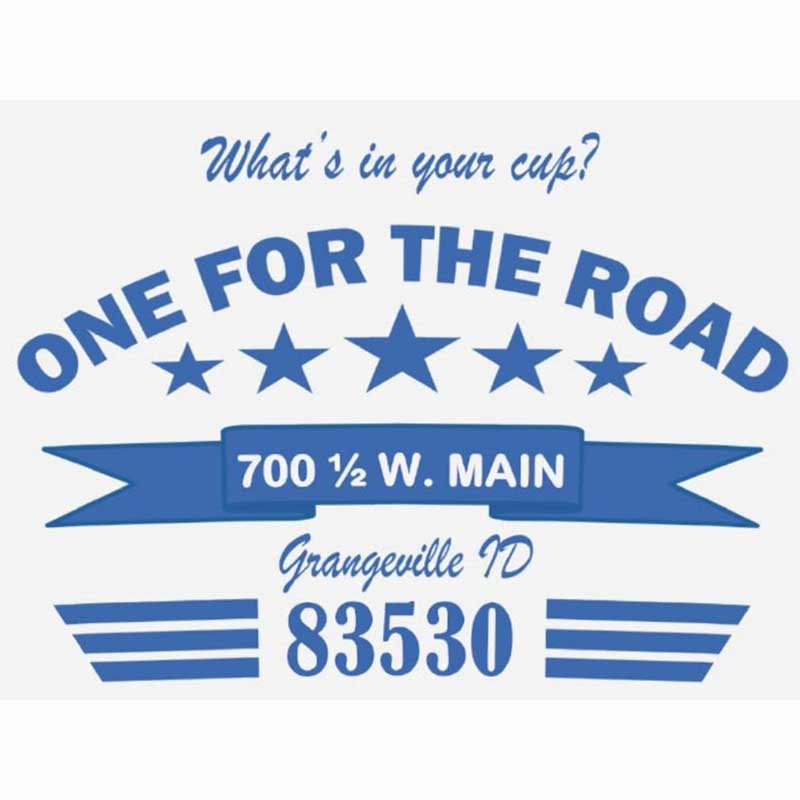Add Idaho Pathfinders calendar to your Google/Gmail Calendar with this link.
Want to add the calendar of IPA events and meetings to your Google Calendar? Now you can.
Just click the link above. If you’re not logged into your Google/Gmail account go ahead and login.
Once you’re logged in, click the grid at the top right to make sure you’re in your calendar and you’ll see a pop up that asks if you want to add the calendar to your calendar. Click the ADD button.
Congrats! Now all of the IPA events will populate on your calendar. Please note, this will only work on Google Calendar sharing, not any other calendars.
This is a one-step deal. No need to do it each month. If you want to stop sharing our events on your calendar, just go to remove calendar and select the Idaho Pathfinders Calendar.
Please Note: Idaho Pathfinders officers and web support do not offer support for Google products and services. If you have other questions about Google Calendars, just type your question into a google search field. They have the answers for everything. Try it.
Happy Trails!